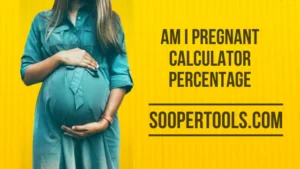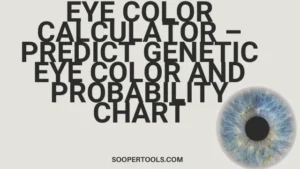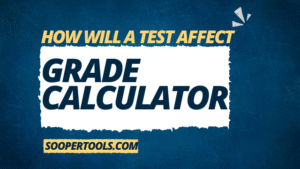Evony Troop Calculator
Plan your Evony army with accurate power, cost, and time estimates.
Troop Configuration
Configure your troop type, tier, and quantity to calculate power, cost, and training time.
Troop Summary
Resource Costs
Troop Comparison
| Troop Type | Power | Food | Lumber | Stone | Ore |
|---|
Optimization Suggestion
Based on your current setup, we recommend considering T13 Ranged troops for better resource efficiency.
Saved Presets
Your saved troop configurations will appear here for quick access.
Related Tools
You can use below tools here:
Age Calculator
Calculate age in years, months, weeks, and days
BMI Calculator
Calculate your Body Mass Index and health status
Date Calculator
Calculate days between dates and add/subtract time
All Tools
Browse our complete collection of calculators
Support Our Work 💜
If this tool helps you, consider supporting it! Your help keeps it running fast and free for everyone ☕
Secure international payment via Payoneer 🌍
Evony Troop Calculator – Free Online Evony Troop Calculator Tool
This tool accepts troop counts, troop types, and training or healing modifiers and then calculates total resource costs, required RSS, training time estimates, and expected power output. You enter the number of each troop type you plan to train or heal, choose any active bonuses or speedups, and the tool returns totals for food, wood, iron, silver, and time. Results also show per-march cost and total power for the combined army.
Introduction: What is Evony Troop Calculator and Why It Matters
The evony troop calculator helps players plan their army composition and budget resources before they commit to training or healing. Use the calculator to compare layering strategies, estimate healing bills after a battle, and decide which troops give the best power per resource. This reduces wasted resources and improves preparation for PvP, rallies, or resource runs.
How to Use Evony Troop Calculator
Step-by-Step Guide
1. Select the game age or tech level that matches your account. This ensures unit stats and costs are correct.
2. Enter the number of each troop type you want to evaluate. Typical types include infantry, ranged, cavalry, siege, and special units.
3. Choose active bonuses such as training speed, research buffs, commander buff, or alliance tech. If you have speedups, add them in minutes or percentages.
4. Choose whether you want training cost, healing cost after combat, or both. For healing cost, include hospital capacity and medicine modifiers.
5. Click calculate. Review the breakdown of resources, total time, and total troop power. Use the per-march and total outputs to plan multiple marches or staggered training.
Example or Screenshot Explanation
Example: A player wants to train 10,000 infantry and 5,000 cavalry with a 20 percent training speed bonus and alliance training tech at level 5. After input, the screen shows total food, wood, iron, and silver required, the total training time reduced by the speed bonuses, and the combined power value for the new troops. The tool also shows per-march supply consumption and suggested march sizes to avoid overstacking hospitals.
Formats and Compatibility
| Format | Supported |
|---|---|
| Manual numeric input (troop counts by type) | Yes |
| Preset templates (age level, commonly used compositions) | Yes |
Tips for Best Results
Always select the correct age or tech level. Troop costs and power change between ages and with research. Include all active buffs to get accurate times and costs. When planning for PvP, calculate healing costs separately so that you budget medicine and hospital slots. Use the per-march output to plan staggered marches rather than training all troops at once. Double check units that have special modifiers, such as siege or hero-buffed units.
Use Cases and Real Examples
This tool is useful for new players who want to learn resource planning and for experienced players planning mass training events or rallies. Example use cases: preparing a defending army, calculating the healing bill after a large alliance battle, comparing the resource efficiency of infantry versus cavalry for a specific commander setup, and planning troop layering for kiting or baiting in PvP.
Limitations and Troubleshooting
The calculator uses standard game values and common modifiers. It does not read your in-game account directly, so you must enter your values accurately. If results look incorrect, verify the selected age, research bonuses, and commander or alliance buffs. If training time is negative or zero, remove conflicting speedup entries. If the healing cost is unexpectedly high, confirm hospital multiplier and any event bonuses. For very large numbers, ensure your browser can handle the calculation and try splitting inputs into smaller batches.
Frequently Asked Questions
What types of troops can I enter in the calculator?
You can enter standard troop classes including infantry, ranged, cavalry, siege, and special units. The tool supports common unit types used across ages and includes fields for custom unit counts.
Can the tool calculate healing costs after a battle?
Yes. Choose the healing option and include the number of wounded or total casualties. Add hospital capacity and any medicine or healing efficiency modifiers to get an accurate healing cost estimate.
Does the calculator include alliance and commander bonuses?
Yes. The tool has fields for common alliance tech levels and commander buffs. Enter those values to apply reductions to training time or resource costs where applicable.
How accurate are the troop power estimates?
Power estimates use standard power values per troop type for the selected age. They are accurate for planning but may vary slightly if you have unique items, skin bonuses, or temporary events that change power values.
Can I estimate training time with speedups?
Yes. Add active speedup percentages or specific speedup items. The tool applies these to base training time to produce a final time estimate.
How do I plan troop layering with this tool?
Enter the layered composition you intend to use across multiple marches. The calculator will show per-march resource consumption and total army composition so you can ensure hospital capacity and march limits are respected.
Is there a way to calculate march supply usage?
Yes. The results include per-march food consumption and marching supply based on troop types. Use this to plan resource runs and avoid having troops starving during marches.
Will this tool predict battle outcomes?
No. This tool calculates costs, time, and power. It does not simulate combat outcomes. Use it to prepare troops and resources; for combat predictions use a separate battle simulator.
Can I save and reuse troop presets?
The public version does not save account data. You can copy and paste preset compositions into the input fields to reuse them later.
Does the calculator handle age specific unit changes like age 2?
Yes. Select the correct age or tech level. The tool adjusts unit costs and power values for the selected age, such as age 2 values versus later ages.
What does RSS mean in the tool results?
RSS stands for resources. The tool breaks down resource costs into food, wood, iron, and silver so you can see the total RSS required for training or healing.
How do I account for hero or item bonuses?
Enter the percent modifiers from hero skills or items in the bonus fields. The calculator will reduce cost or time appropriately based on those percentages.
Why do my results differ from in-game tooltips?
Results may differ if the game has a temporary event, new patch, or if you have unique items that modify base values. Ensure your selected options match current in-game conditions.
Can I calculate the cost for multiple separate marches?
Yes. Break the total troop counts into the intended march sizes and run calculations for each march or use the per-march output to plan how many marches are needed.
Is there a healing cost calculator built into this tool?
Yes. Choose the healing option to calculate the medicine and silver required to heal a number of troops based on hospital and healing modifiers.
What is troop layering and how does the tool help?
Troop layering is the practice of sending different troop types or strength layers sequentially to achieve tactical objectives. The tool helps by showing resource and power results for each layered composition so you can optimize the approach.
Does the calculator estimate troop training queue effects?
The calculator shows total training time based on single queue assumptions and speedups. It does not model multiple simultaneous queue interactions from several academies, so adjust manually if you have multiple training buildings.
How should I troubleshoot if the calculator shows strange numbers?
Check that you entered the correct age, unit counts, and percentage modifiers. Clear any zero or negative speedup entries. If problems persist, split large numbers into smaller batches and recalculate.
Can I use this tool on mobile?
Yes. The interface uses simple inputs and is compatible with mobile browsers. For very large inputs, desktop may perform calculations faster.
Related Tools
Explore more tools at SooperTools
Author and Last Updated
Written by SooperTools Team | Last updated on October 2025
References
Comments or Reviews
"This tool saved me time when planning mass training for my alliance event. The breakdown helped budget resources accurately."