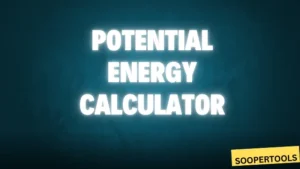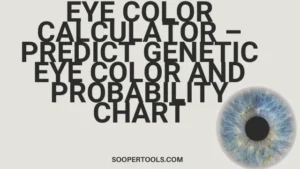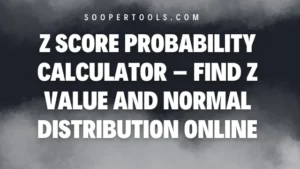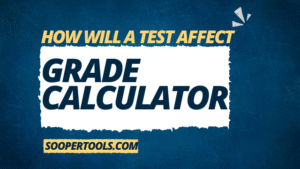TI 84 Calculator Online
Use this free online TI-84 graphing calculator for equations, functions, and statistics right from your browser.
You can use below tools here
TI 84 Calculator Online – Free Graphing Calculator Tool
The TI 84 Calculator Online is a free and accurate tool that lets users perform complex graphing and scientific calculations directly from their browser. It works like the original Texas Instruments TI-84 device, offering graphing, trigonometric, statistical, and algebraic functions without requiring downloads or installations.
Introduction: What Is the TI 84 Calculator Online and Why It Matters
This is a web-based version of the classic TI-84 graphing calculator. It lets students, teachers, engineers, and researchers perform advanced math calculations with ease. You can visualize equations, plot graphs, and solve formulas step by step. If you are looking for a reliable TI 84 Plus calculator online, this version gives you the familiar layout and core capabilities in your browser.
How to Use the TI 84 Calculator Online
Step-by-Step Guide
1. Open the TI 84 Calculator Online page on SooperTools.
2. Enter your equations, numbers, or functions in the calculator input area.
3. Use graphing mode to visualize equations on axes.
4. Switch between standard, scientific, and graphing modes as needed.
5. Click “Reset” to clear and start fresh calculations.
Example or Interface Description
The interface closely resembles the TI-84 Plus device layout: number keys, operation symbols, graphing display. It is built for quick use on both desktop and mobile, ideal for lessons or self study.
Features and Compatibility
| Feature | Availability |
|---|---|
| Graphing Mode | Yes |
| Scientific Functions | Yes |
| Statistics & Probability | Yes |
| Mobile Compatibility | Yes |
| Offline Use | No |
Tips for Best Results
Use parentheses for complex expressions so order of operations is preserved. Take screenshots to save graphs or key results. Clear old inputs before starting a new problem to avoid confusion. Double-check results when doing many steps or complicated equations.
Use Cases and Examples
You can use this TI 84 Calculator Online for algebra, calculus, trigonometry, and plotting functions. Teachers can show students how equations behave visually during lessons. Students can solve quadratic equations or explore transformations. Professionals and researchers can analyze data trends or scientific formulas. The online TI 84 helps make abstract math more visual and accessible.
Limitations and Troubleshooting
While it provides most core features, it may not support advanced programming or custom apps available on physical TI devices. If the screen freezes, refresh your browser. If performance is slow, close other tabs or try a different browser.
Frequently Asked Questions
What is the TI 84 Calculator Online?
It is a digital version of the TI-84 graphing calculator that runs in your browser for free.
Is the online calculator accurate?
Yes, it uses the same logic and precision as the physical TI-84 series.
Can I graph equations using it?
Yes, you can plot linear, quadratic, trigonometric, and many types of functions.
Do I need to install any software?
No it works fully online with no installation.
Is it mobile friendly?
Yes, it is optimized for both mobile and tablet browsers.
Can I save my graph results?
You can take screenshots or copy values data is not saved automatically.
Does it support matrices and statistics?
Yes, basic matrix, statistics, and regression features are included.
Can teachers use it in classrooms?
Yes, it can be used to demonstrate mathematical concepts interactively.
Is it similar to the TI 84 Plus model?
Yes, it mirrors many functions of the TI 84 Plus interface and operations.
Does it require login?
No, it is free and no registration is needed.
Can it plot multiple graphs?
Yes you can compare multiple equations on the same axes.
Does it work offline?
No, an internet connection is required.
Is data saved automatically?
No, all calculations clear when you refresh or close the page.
Is it allowed in exams?
Check with your institution’s rules some exams do not allow online calculators.
Does it support trig functions?
Yes sine, cosine, tangent and their inverses are included.
Can I zoom in or out on graphs?
Yes, built in zoom controls let you adjust the view.
Does it allow programming?
No, the advanced programming features from physical TI devices are not included.
Does it handle fractions and decimals?
Yes, it converts between fractions, decimals, and percentages accurately.
Which browsers support it?
It works well on Chrome, Edge, Safari, and Firefox.
Is it free?
Yes, the TI 84 Calculator Online is completely free to use via SooperTools.
Related Tools
Check out our other tools at SooperTools Tools Page, including scientific calculators, unit converters, and equation solvers.
External Resources & Further Reading
- Calcblog – Graphing Calculator Tips & Tutorials
- MindFish – Unleashing the Power of TI-Series Graphing Calculators
Author and Last Updated
Written by the SooperTools Team | Last updated on October 2025
References
Data and features inspired by Texas Instruments TI-84 family and educational resources.